02 Dec Have you Jumped on the Digital Library Bandwagon?
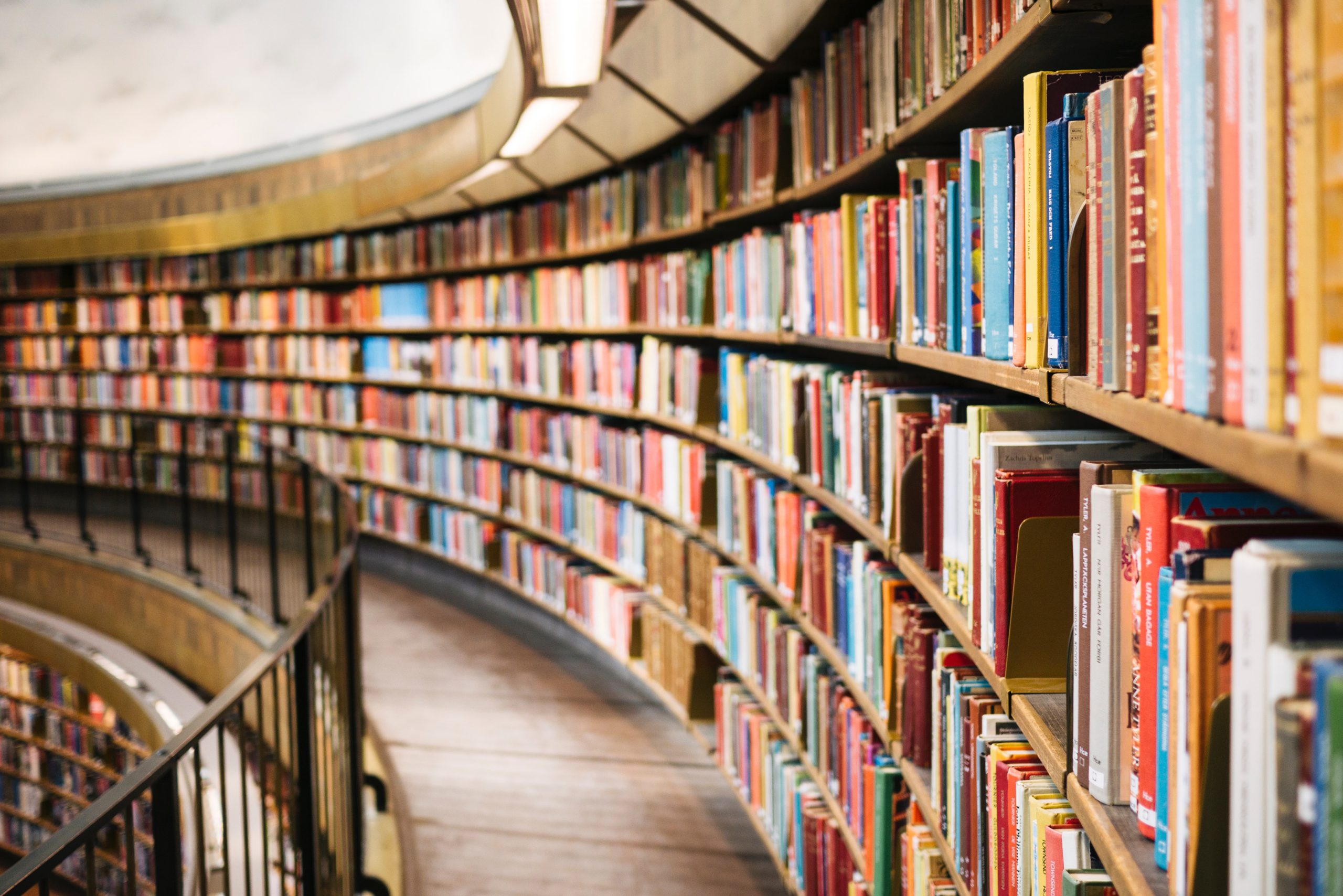
By Hunter Laine
Engagement in online and digital libraries has gone up this year unlike any other. It’s almost as if people have more time on their hands to read or something? If you haven’t yet jumped on the digital library bandwagon, now’s the time and from the comfort of your bed, is the place.
About six months ago, already tired of quarantine and having exhausted my physical library of books, I went online trying to find out when/if my local library would be open any time soon and instead found out about digital libraries. Cue paradigm shift.
The Libby App
I’ve tried a few different options. I started out with Hoopla. It had a pretty good selection of eBooks and audiobooks, but not a ton of new releases (still worth it). But then I found Libby. This app by Overdrive is available (for free!) via the Apple App and Google Play stores and opens up an entire world of reading. If we’re not able to go on jet-setting adventures this year, might as well live a few through books.
Upon downloading the Libby app, simply search for your library (or one closest to you), select it, and enter your library card number (and PIN if you have a library that requires one).
Don’t have a library card? No problem at all! Go to your local library’s website and find the “Get a Library Card” link. If you are in Northern California, it’s likely (though not certain), that your library is running through Northern California Digital Library. They have a handy list of links here to get a library card for most of their member libraries. Almost all libraries nowadays have the option to get a card online in order to meet the current pandemic needs! Get a card through your library, set a PIN if required, and then return to Libby and start reading (or listening – did I mention audiobooks?)!
Borrowing and Holding Books
You can read and listen to books directly through the app on whichever devices you have it downloaded on. OR, if you have a Kindle, you can have books that you borrow delivered directly to your device! Just click on the icon in the top right corner of the app and find “Read Books With…” under “Help & Support”. There you can set it to your Kindle device or leave them to download on Libby.
Now, of course, digital libraries are getting more popular. I’m not the only one who’s jumped on the digital library bandwagon recently. Oftentimes, particularly with new or popular books, you’ll need to place a hold. But you can place up to 10 holds at any given time, you will be alerted as soon as your book or audiobook becomes available, and from then, you have three days to either borrow the book or, if you have become too busy with another book (or three), you can postpone borrowing the book for 1-3 weeks. When that time is up, as soon as another copy becomes available, you are back at the top of the list! And the wait is just about as painless as it can be. Libby keeps you informed about your place in line (even comparing it to what your place in line used to be), how many copies of the book are in use, how many people are waiting overall, how many people are waiting per copy, and an estimate for how long the wait will be.
The online library experience is amazing. Don’t get me wrong, it took a LONG time to get comfortable reading non-physical books. The weight and smell of a book feels important. But when I can download a new world instantly and for free, I’m willing to try to acclimate.
Check out the endless possibilities with Libby and spend some of this extended alone time off in another world.



